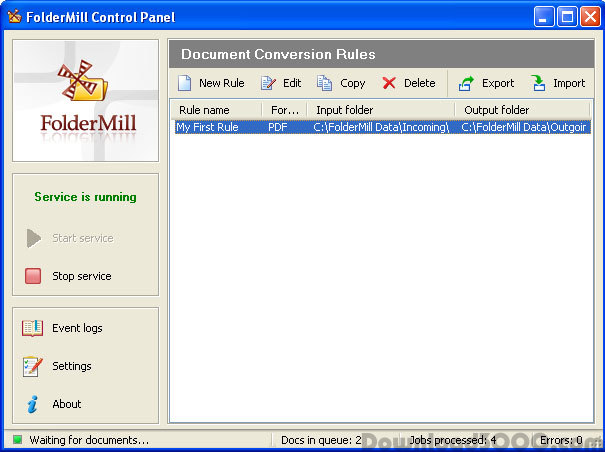Publisher description
FolderMill monitors a folder and automatically prints or converts to PDF, JPG or TIFF all new documents and image files. System administrator defines special 'Hot folders' for monitoring and sets Actions to be performed. After this all employees in the office will be able to print documents or create PDFs as simple as copying files! FolderMill supports all popular types of office documents including Microsoft Office Word files, RTF and plain text documents, Excel files, PowerPoint presentations, Visio drawings and charts, Microsoft Office Publisher and Adobe PDF files, XPS, JPG, PNG, PCX, DCX, Bitmap, GIF, TGA, TIFF images and documents. FolderMill ensures conversion of all the incoming files to PDF, JPG or TIFF with very few efforts: simply by placing the documents into one folder and taking them out from another one! To print or convert the documents all the company employees need to do is to place them into one of the 'Hot folders'. There is no need to open every file individually, just select the desired Action and specify parameters. What's new in FolderMill 4.1: - New faster PDF engine - New formats supported: Zebra ZPL, MPP, HPGL, SWF, ONE - Ability to convert files in ZIP, RAR or 7ZIP archive into PDF or image - Ability to pause certain Hot Folders - Ability to set ignore masks for Hot Folders - Ability to rearrange the order of Actions - Ability to automatically select printer tray for PDFs depending on paper size - Ability to automatically delete original input files from Processed Folder on schedule - Ability to use a list of passwords to process password-protected PDFs - Ability to force printer settings: paper size, printer tray, page orientation, color mode, duplex mode - Ability to instantly send files to a Hot Folder via Windows Explorer right-click menu - Optical Character Recognition (OCR) processing via Adobe Acrobat - Log clean-up on schedule - No need to have Microsoft Outlook installed to process EML or MSG files
Related Programs